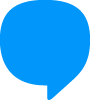Update published on 08/16/2023.Overview
With the new Campaign Report, you can now download a comprehensive and detailed report of your campaigns, including the status of Active Messages sent to each contact in your audience.
This report is a valuable tool for in-depth analysis of your campaign effectiveness. After all, the journey of sending Active Messages on WhatsApp doesn't end with message delivery! Understanding campaign effectiveness is crucial for continually improving your company's results.
How it works
Campaign reports are downloadable .csv files that provide insights into the details of Active Message sending.
By using these files, clients gain access to general campaign information, audience contacts, and the corresponding message status for each contact.
Gain valuable insights into WhatsApp Active Message sending with a complete view of all necessary data, including:
- Campaign name
- Campaign ID
- Sending date
- Used message template
- Applied targeting type
- Email of the sender
- Detailed status and time of sending, delivery, reading, or notification failure for each phone number.
Most relevant for
- Admins, marketing analysts
- Customer support analysts (who send Active Messages via Blip Desk)
How does it help?
With the Campaign Report, you can analyze the performance and reach of your Active Message sending through a comprehensive, detailed report of your campaigns, including the status of Active Messages sent to each contact in your audience.
Use cases
Post-sending analysis of Active Messages to understand the effectiveness of Active Message sending.
Plans and pricing
Free for all Blip users.
Documentation
What do you think?
Leave your opinion in the comments. 😀