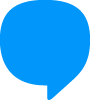Overview
For brands seeking to optimize the performance of Click to WhatsApp ads, the new feature to export a contact list is a tool which enables the download of a .csv file with information on users who have interacted with CTWA ads, details of the ad the user interacted with, and the date and time the conversation was initiated and the conversion.
How it works
By accessing the Growth menu in Blip, you can export the list of contacts who have interacted with your brand's CTWA ads, allowing you to perform detailed and qualitative analyses of your contacts' behavior.
Most relevant for
Brands that run CTWA ads, especially Click Tracker users.
The feature will be available to all customers, and even without setting up the conversion event, it will be possible to download the list of users who started conversations through CTWA ads.
Use cases
- Analysis of user conversations.
- Remarketing campaigns.
Plans and Prices
Free to all Blip users.
Documentation
Access the full documentation on Blip Help.