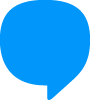Overview
This extension allows users to search, view, and filter large datasets within the Blip platform.
How it works
The extension consists of three main panels: the sidebar menu, the table, and the filter form.
In the sidebar menu, users can choose between different types of available data.
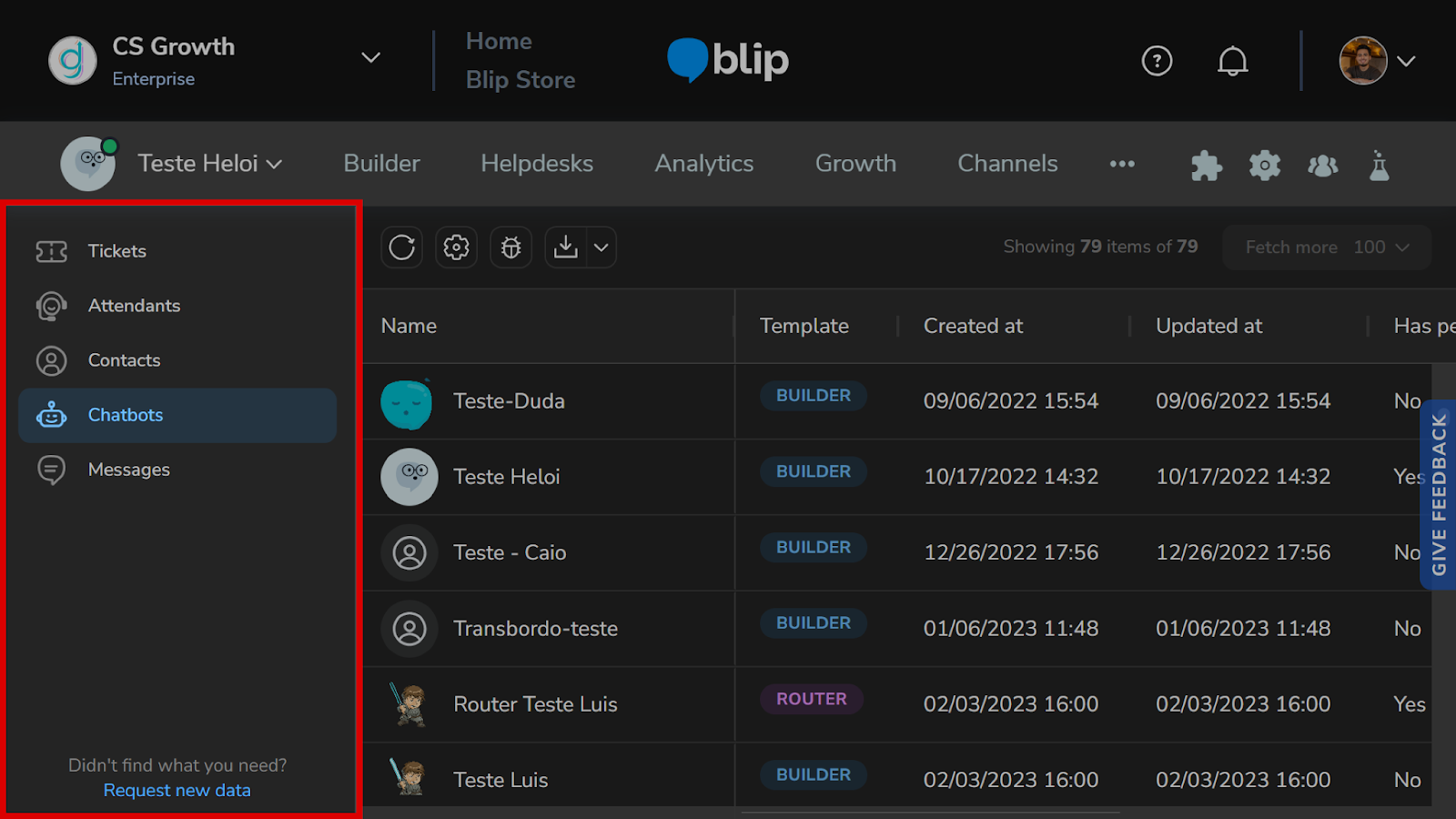
In the table, users can view the data, search for more data (initially, 100 rows are fetched), report bugs, and export the table data in PDF, CSV, and JSON formats.
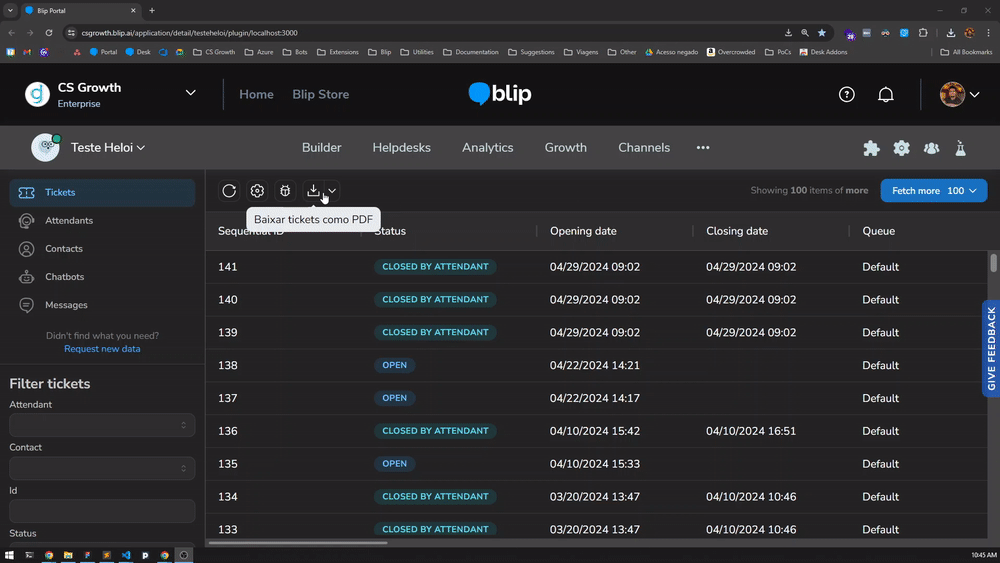
To fetch more than 100 tickets, just click on the top right button. You can even choose between 100, 200, and 500 tickets, allowing you to fetch up to 2500 tickets with just 5 clicks.
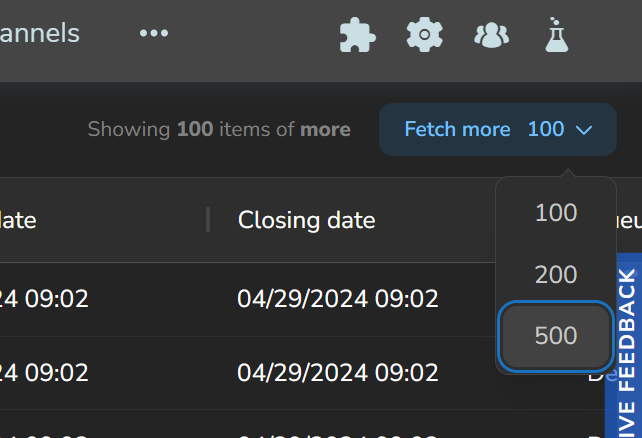
In the filter form, users can filter the data using the available fields.
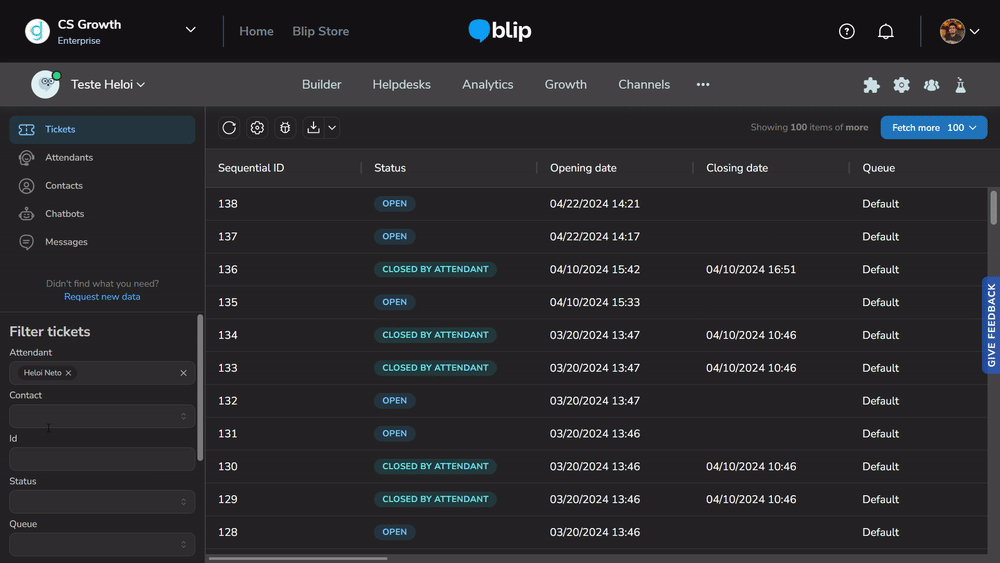
Main features
- Detailed data visualization in dynamic tables
- Data filtering to quickly find the information you need
- Data export in PDF, CSV, and JSON formats
- Request new data types directly through the interface
Benefits
- Get a clear view of your data with powerful filtering
- Easily export data for deeper analysis or external reports
- Improve data management without needing additional tools
Developer information
Developed by Growth Lab ([email protected]).
Use cases
Ideal for managers, analysts, and teams who need quick and efficient access to large volumes of data within the Blip platform, facilitating decision-making based on accurate and up-to-date data.
Plans and pricing
Free for all Blip users.
Documentation
Access the complete Data Tables extension documentation on Blip Help.