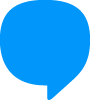Overview
Now it will be possible to change the status of attendants to offline directly from the monitoring panel.
How it works
It will be possible to disconnect an attendant with online status but who is unavailable to attend to inquiries.
To do this, just follow the step-by-step below:
- Access the monitoring panel on Blip Desk.
- Navigate to the attendants report.
- Note the new option "Disconnect Attendant" next to each attendant.
- By clicking on the corresponding button, the attendant will be marked as offline, preventing the assignment of new tickets.
Most relevant for
- Managers and supervisors of attendance.
How does this help?
- Metric accuracy: by setting an attendant as offline, you ensure that performance metrics, such as FCR, AHT, etc., are accurate and reflect the true state of operations.
- Effective control: you will be able to manage attendant availability more effectively, preventing them from receiving new tickets when they are unavailable.
- Enhanced management: we eliminate the need to delete and re-add attendants to resolve status issues, providing a smoother and more efficient experience.
Use cases
- Assistance on Blip Desk.
Plans and pricing
Free for all Blip users.
Documentation
Refer to the complete functionality documentation in Blip Help.