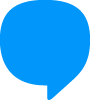Overview
Blip Desk's ticket distribution distributes the service load among all available attendants. To do this, every ticket to be distributed is sent to an attendant according to a set of pre-established criteria.
How it works
Selection and Prioritization of Attendants
When a new ticket arrives to be distributed, the first point to be observed is the queue that will handle this ticket.
Next, the status of each attendant at the moment is observed, only those who are 'Online' will be able to receive a new ticket.
And finally, only attendants with at least 1 available slot will be considered. The available service slot is the number of simultaneous attendances allowed (configured on the attendant's screen) minus the number of tickets currently being handled by the attendant.
All attendants who meet these 3 criteria will be eligible to receive the new available ticket. However, to balance the service load among attendants, some criteria are used to choose the most suitable attendant among all those eligible.
Ticket prioritization
Tickets are usually prioritized for distribution in order of creation on the Blip platform, if it's possible to find an attendant able to receive it. This means that the first ticket created, if there is an attendant who can handle it, will be the first to be distributed.
However, when a ticket is transferred to another queue, it is closed with the status 'Transferred', and a new ticket is opened for the desired team. In this case, the new ticket has the same "priority" as the original ticket would.
Transferred tickets carry the creation time properties of their originating ticket.
Example 01: There are tickets A and B, created on the platform in this order. If ticket A is transferred, thus creating ticket C, the new ticket C will have priority to be distributed before ticket B, as it was created by transferring a ticket that was originally created before ticket B.
| [Ticket "A" | Ticket "B"] → Ticket A > Ticket B [Ticket "C" (transferred from Ticket "A") | Ticket "B"] → Ticket C > Ticket B |
Example 02: There is a ticket A that has already been handled and needed to be transferred to another queue. Upon being transferred, it now becomes a new ticket, ticket B. This ticket B carries a higher priority than the other "common" tickets in this new queue.
Tickets that have already been handled and transferred arrive in the other queue with priority over "common" tickets, except for tickets already in the queue with high priority.
Note: If there is already a ticket in this queue with high priority, ticket B will respect this order. Maintaining priority +1 only for other "common" tickets.
Disabling manual ticket self-assignment
It is possible to disable manual ticket assignment by the attendant, that is, deactivate the "Handle" button so that the attendant does not have more tickets than the quantity defined by Automatic Distribution in the "Attendants per Service" field.
When this setting is marked, the "Handle" button will not assign new tickets to the attendant, restricting itself only to tickets directed by Automatic Distribution, which will respect the defined limit.
To do this, simply follow the path General Settings > Ticket Distribution > "Do not allow attendants to request tickets manually".
How does this help?
- Efficiency in workload distribution.
- Intelligent ticket prioritization.
- Increased agent productivity.
Plans and pricing
Free for all Blip users.
Documentation
Check out the complete documentation and see how to set up automatic distribution on Blip.