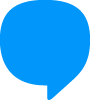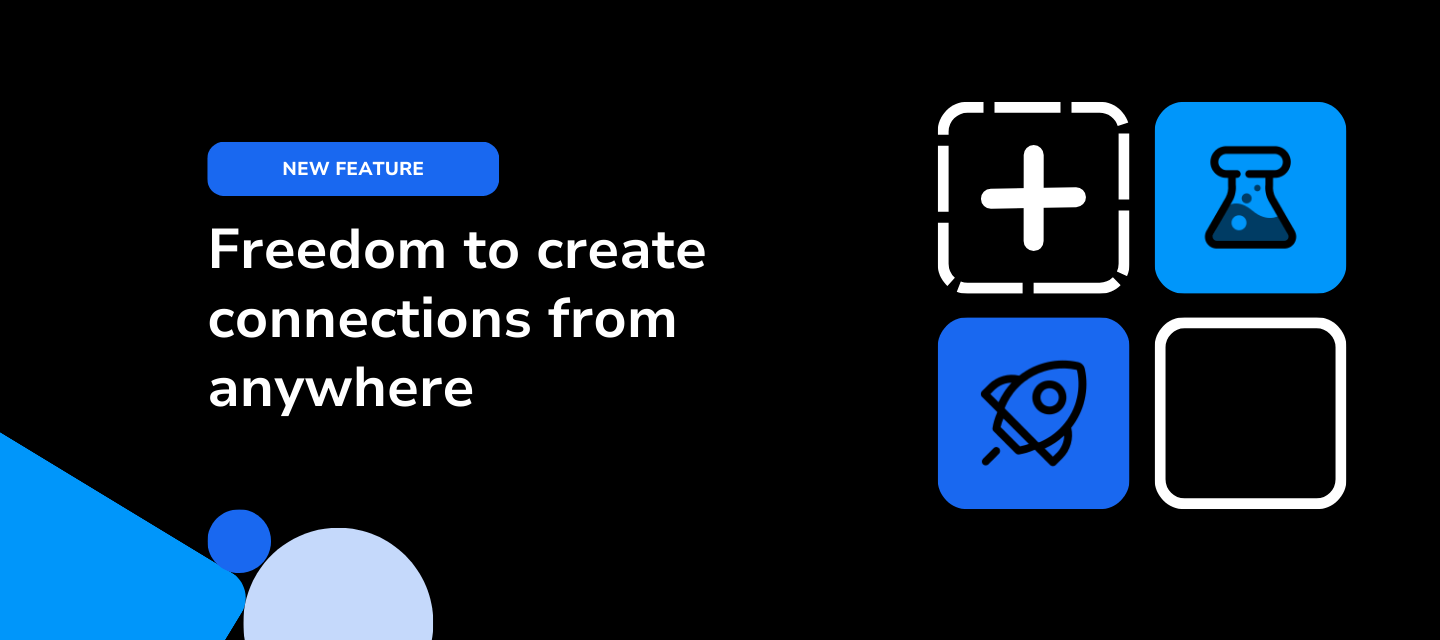
Update published on 08/09/2023.Overview
Now it's official! The Blip Desk App is now available for iOS and Android phones 🚀
Over the last few months, you may have seen our team making the final adjustments to launch the Blip Desk App outside of the Beta program.
With our app you can: send active messages, send photos or videos from your cell phone, transfer tickets to another queue or customer service agent, and much more!
How does it work?
The Blip Desk App gives you the freedom to create connections from anywhere, with a stable, secure app and all the features to help you achieve the best results.
With the essential features of Blip Desk in the palm of your hand, you have the freedom to talk to your customers wherever you are. You can send photos, audios and other media with product information. All at the pace of your conversations.
A reliable app that sends notifications to keep you updated in real time when new tickets arrive, are transferred or receive a response. So you stay close and connected to your customers from anywhere.
Increase engagement with your customers using active message sending and optimize your conversion and satisfaction rates.
In addition to the main features of Blip Desk to optimize your customer service time, you can set up ready-made responses to speed up customer service, organize and identify customer service by tags, check the history of previous customer service, leave comments on customer service and much more.
Most relevant to:
- Customer service teams;
- Sales teams;
- Customer service managers;
- Commercial managers.
How does this help?
- Search for tickets in the list;
- Answer new tickets;
- Sending active messages;
- Sending audio;
- Sending media (images, videos and documents);
- Ready-made answers;
- Push notifications;
- Change status to online, invisible and paused;
- Add tags;
- Transfer and conclude tickets;
- Add comments about the customer;
- Customer service history;
- SSO access.
* The iOS app doesn't feature SSO yet, but we'll have new updates soon.
How can I use the Blip Desk App?
Just access your cell phone's app store using the link or QR Code below, download the app and log in using your company's contract.
 | 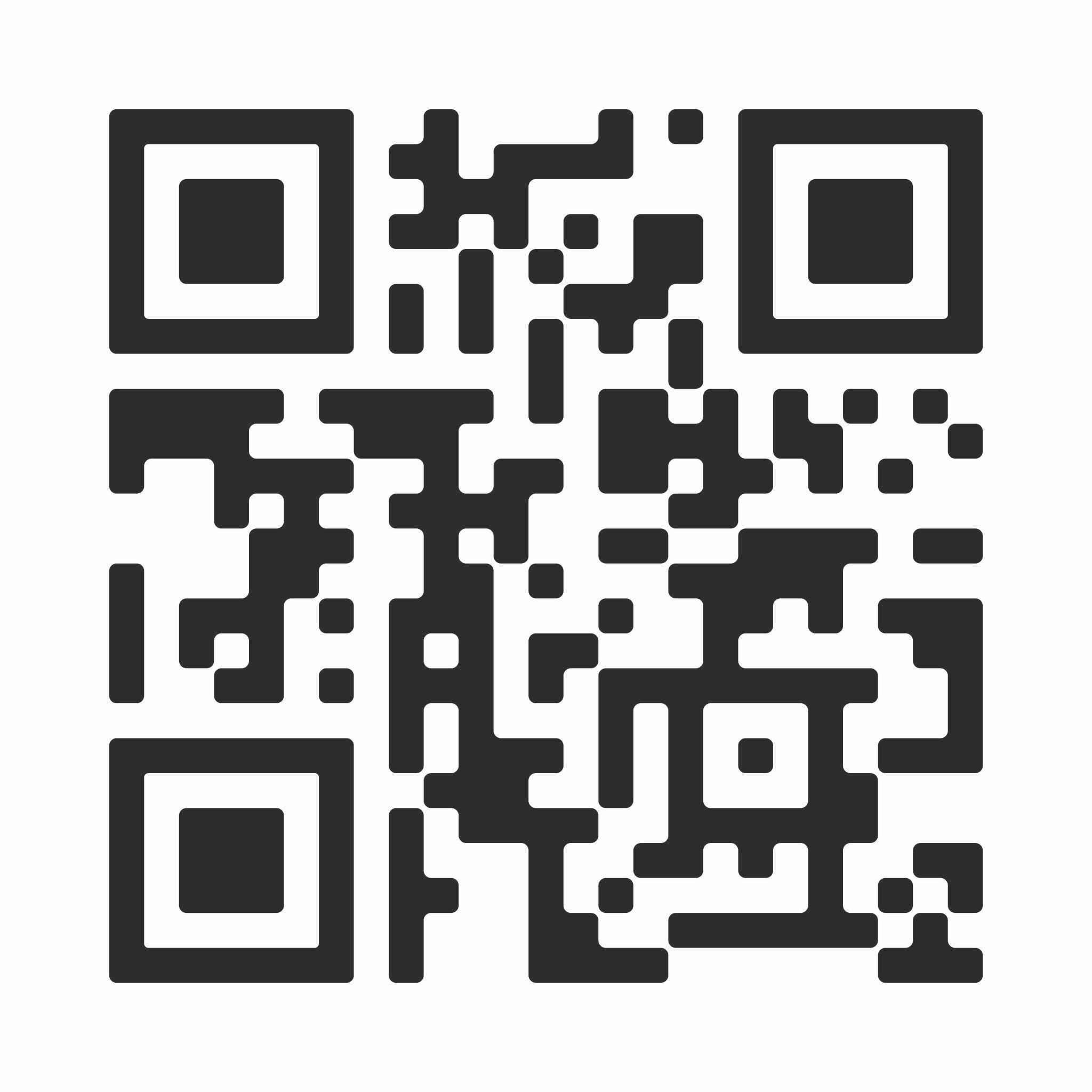 |
Documentation
What do you think?
Leave your opinion in the comments. 😀