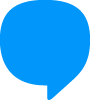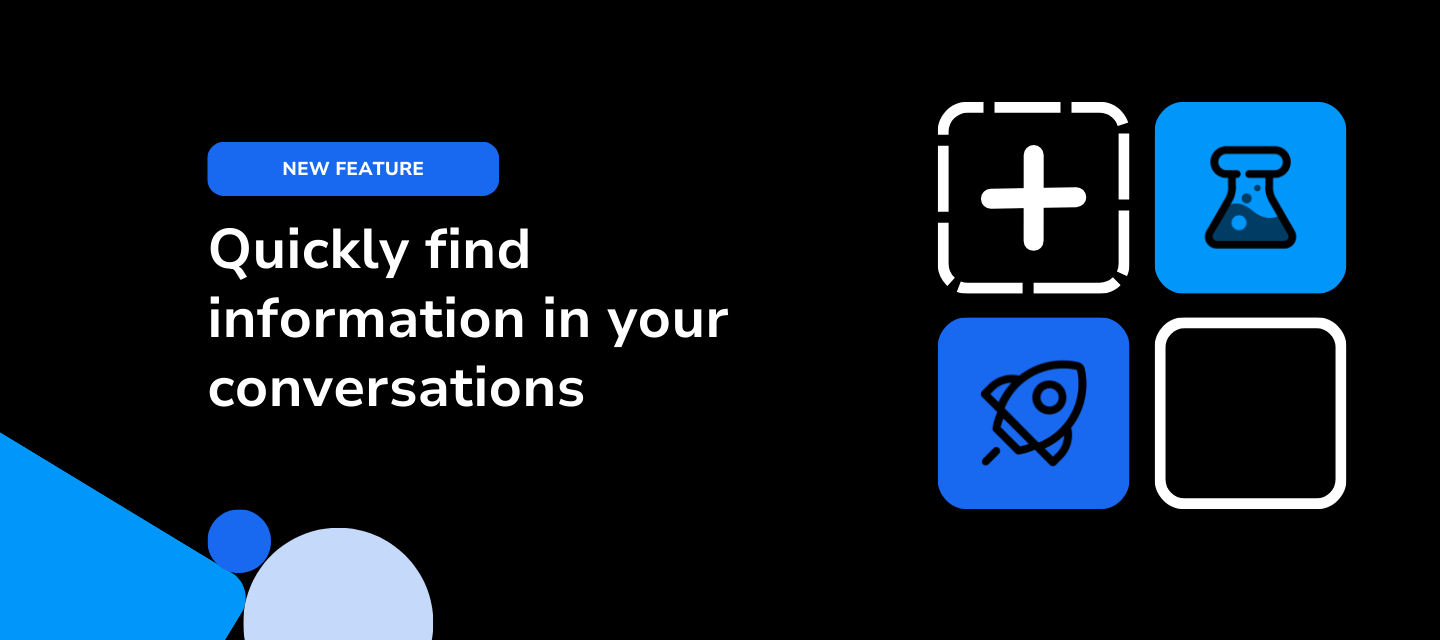
Overview
Now it is possible to search for information in a conversation on the Blip Desk directly from the customer service screen.
How does it work?
The customer service agent can search directly in Blip Desk for a term or word in all the messages loaded on the screen.
More relevant to
- Customer service agents, salespeople and Blip Desk users in general.
How does this help?
- Easily find any information in the conversation to optimize and expedite your customer service.
Use Cases
This feature is ideal for customers who have long conversations and exchange a lot of information during the conversation with the customer.
Plans and Prices
Free for all Blip Desk users.
Documentation
Access the full Blip Desk documentation.