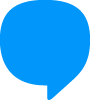The experience in Blip Desk has just evolved. The new monitoring screen has been redesigned to provide more agility, organization, and strategic resources for those managing and monitoring customer service.
The update features a more modern interface, aligned with Blip's design system, as well as new functionalities, such as chat between managers and attendants.
What has changed in practice?
More efficient and reusable filters
- A filter applied to the screen can now be saved and used for future queries.
- Applying filters now requires confirmation via a button or edit icon.
- More clarity and control in segmenting views.
Ticket List: Focus on Practicality
In the “Assigned/In Progress” tab:
- Time grouping facilitates monitoring.
- Ticket number appears before the contact.
- New quick action column.
In the “Waiting for Service” tab:
-
Priority column is displayed immediately after the status.
-
Action column added.
-
SLA indicator appears only under "Service Time."
Additionally:
-
The search field has been repositioned to the right.
-
Pagination now appears at the end of the table.
Thread Sidebar with Three Dedicated Tabs
- Service: View the conversation with the contact.
- Talk to Attendant: Manager can start or respond directly.
- Information: Organized details of the service.
The actions to finalize, transfer, or start a conversation are now directly accessible.
Other Important Improvements
- Subtle adjustments to titles and descriptions of panel metrics.
- Contact view opens in a new tab without losing context.
- URL update with automatic redirection to the new page.
Corrections Applied in This Version
- The status of attendants in the transfer modal is now displayed correctly.
- Fixed the issue of files appearing as “Unsupported Content” in the conversation thread.