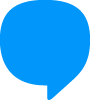Update published on 03/22/2023.Overview
With the new pricing model (which comes into effect on June 1), WhatsApp has also defined new guidelines for the creation and use of Message Templates in the authentication category.
- With the new guidelines, it will not be possible to use the old templates; instead, new templates will need to be created in line with the updated guidelines.
- By 10/02/2023, all customers will need to transition from the old templates to the new ones, following the new guidelines.
- We recommend that you make the transition as soon as possible! If you have any questions, our CSM team is available to help.
What are authentication templates?
Authentication models enable companies to authenticate users with one-time passwords (usually 4- to 8-digit alphanumeric codes) at various stages of the login process (e.g. account verification, corporate account recovery and integrity challenges).
What changes with the new guidelines to create and use of Message Templates?
Authentication templates will be more restricted, with their content predefined by WhatsApp (i.e. brands will not be able to edit the text on this type of template).
In addition to the predefined text, brands must include a disposable password button, i.e. a button with the function of copying the authentication code. Also, the use of URLs, media and emojis in the content and parameters of these templates is not allowed. In the case of parameters, there is also a restriction of 15 characters in length.
What do I need to do to adapt my authentication templates to the new guidelines to create and use Message Templates?
Case 1: Create new authentication templates
- As with WABA, users will not be able to edit the content of the message template, only choosing the text of the disposable password button (copy code button):
- In WABA, it will be possible to add a footer indicating the expiry time of the authentication code. However, this option will not be available in Blip.
- Important! In WABA, it is also possible to create message templates with the "auto-fill" option. These templates should not be used, as Blip is not prepared to send them as Active Notifications.
Case 2: Already existing authentication templates
By 10/02/2023, all customers will need to make the transition from the old templates to the new ones, following the new guidelines, i.e. the old templates will have to stop being used and new templates will have to be created.
We recommend that you make the transition as soon as possible! If you have any questions, our CSM team is available to help.
- In WABA, it is possible to download a .CSV file with information on templates that do not comply with the new guidelines.
- Look for the alert banner on the message template creation page:
Attention: This action of downloading the .CSV file will not be replicated in Blip.
What happens to existing templates if they are not updated to the new guidelines?
- Old authentication models that do not comply with the new guidelines can no longer be used.
- WhatsApp recommends that brands replace all existing authentication models with models with disposable password buttons before October 2, 2023.
Documentation
- New Pricing Model Official Documentation: Pricing Changes - WhatsApp Business Platform - Documentation - Meta for Developers
- Launch Timeline: Launch Timeline - WhatsApp Business Platform - Documentation - Meta for Developers
- Authentication Models with Disposable Password Buttons: Authentication Templates - WhatsApp Business Management API - Documentation - Meta for Developers
- Guidelines for utility, authentication and marketing templates: Template Categorization - WhatsApp Business Platform - Documentation - Meta for Developers