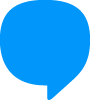Overview
With the Sales Report, you can track key sales metrics performed on the Blip Desk.
How it works
The Sales Report consists of indicators that show the behavior and progress of sales. It considers factors such as time, conversion, and loss, from the prospecting phase to the closing of the sale.
The indicators are built from tags or service queues that identify sales operations. If you don't have tags or queues registered, you can create new ones in the Intelligent Contact service settings.
On a dashboard in the Blip platform, the manager can track the main sales metrics performed by human agents.
Metrics available on the dashboard:
- Conversion rate.
- Conversion time.
- Lost sales rate.
- Evolution of results over time.
Most relevant to
- Sales managers.
How does this help?
- Tracking relevant metrics for your company.
- Comprehensive view of sales behavior.
- Team performance optimization.
- Improvement in operational efficiency.
Use cases
- Sales management.
- Management of collective and individual performance indicators.
Plans and pricing
Free for all Blip users.
Documentation
Consult the complete Sales Report documentation in Blip Help.