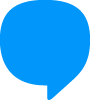Overview
Blip Desk has developed sound alerts and notifications to alert attendants about new messages or new tickets in the queue.
How it works
To activate notifications and sound alerts, access Blip Desk, click on the attendant's profile, and select the Preferences option.
What can be configured?
It is possible to define, for each agent, which alerts will be used.
- Browser notifications for new messages.
- Browser notifications for new tickets in the queue.
- Two different sound alerts for new messages and new tickets in the queue, respectively.
Additionally, whenever there is a change in the number of messages or tickets, the browser tab will be modified to report the number of unread conversations.
Most relevant for
- Blip Desk attendants.
Plans and pricing
Free for all Blip users.
Documentation
Check out the complete documentation on this feature by accessing Blip Help.