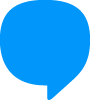Update published on 05/30/2023.Overview
Sub flows are a feature of Blip's Builder that allows users to group together different conversation blocks, simplifying and organizing complex conversational flows.
This function will help to simplify the organization of blocks by assigning complete functions to just one sub flow block and the understanding of your Smart Contact's conversational flow.
How does it work?
A sub flow block can be created in the main chatbot flow. It is set up in the same way as the other blocks: it is necessary to define the exit conditions (where the conversation should go after passing through the sub flow) and entry and exit actions (actions to be performed when the conversation reaches or leaves the block).
Functionality most relevant to:
- Chatbot builders;
- UX designers;
- Chatbot developers.
Main functionalities of the Sub flows at Blip
Simultaneous construction and editing of the same Smart Contact
Think of a scenario in which you have a few days to create a new chatbot, which will have a gigantic block tree. Before, this task was extremely difficult, as only one botmaker could enter the flow at a time. Now, your team no longer has to wait in line: each one can work on a journey of the conversational flow, making the process easier and faster.
Creation of a specialist flow within another flow
We know that many Blip users end up creating a structure with a router so that they can receive and distribute messages according to journeys such as customer service and shopping, for example. With sub flows, it's possible to create the so-called specialist flows, which makes it easier to set up and view chatbots.
Visualization and organization
As we mentioned at the beginning, one of the most obvious benefits of using sub flows is the possibility of reducing the number of blocks in your main flow, which makes it easier to visualize and organize your Smart Contact. For example, you can copy all the blocks from a specific journey and paste them into a sub-flow. This way you can greatly reduce the visual pollution of your main flow. This means fewer arrows, less clutter and less chance of making mistakes.
Applications and use cases
- Reduce the number of conversational flow blocks;
- Organize your conversational flow;
- Simultaneous construction and editing of the same Smart Contact;
- Creation of a specialist flow within another flow.
Plans and Prices
Free for all Blip users.