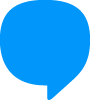Hey, we're very excited about your arrival at Blip Community! 😃 Here you'll find a brief guide with some hints and tips for getting started with our community.
What about starting with the Community Guidelines? This is where you'll learn about our purpose and the rules for joining the community.
And what will you find at Blip Community?
If your goal is to stand out as a certified professional in one of the fastest growing markets today, then we have at your disposal the Blip Academy with various courses on the entire conversational universe, artificial intelligence, digital marketing, and much more, from basic to advanced.
🗓️ Do you want recurring events to stay on top of the trends in the conversational universe with the biggest references in the market? We have! Keep an eye on the publications for the dates of the next Blip Talks and other meetings promoted by the Blip Community! (Note: For the time being, the events are in Portuguese).
If you want to access the best tips and solutions directly from the developers, in addition to exchanging experiences and creating connections with experts in smart contacts from all over Brazil, Blip Community also offers this for you!
Here are some important tips:
Setting up your profile
Filling out your profile in full is very important! That way, we can get to know you better and make our relationship more personal.
If you haven't yet registered with the community, it's very easy to become a Blip Member: click here.
Now if you are already a Blip Member and want to edit some information, follow the step-by-step instructions to complete everything correctly:
- In the top right corner of the page, click on your photo or icon to access "My Profile"
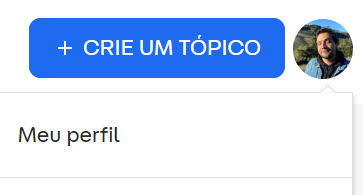
2. When the "My Profile" page opens, click on "Change Profile" and check that all the fields are filled in. You can also add or edit your photo!
Creating a topic
If you have any questions or want to share tips and information with the community, feel free to create a topic. But first take a look at these recommendations 😉:
- Before creating, check if the topic already exists. It may be that someone has already gone through the same thing as you and the Community has already found the solution. To do this, type words related to the topic into the search box on the home page. Another option is to pay attention to the "related topics" that will appear when you type in the title when creating a new topic.
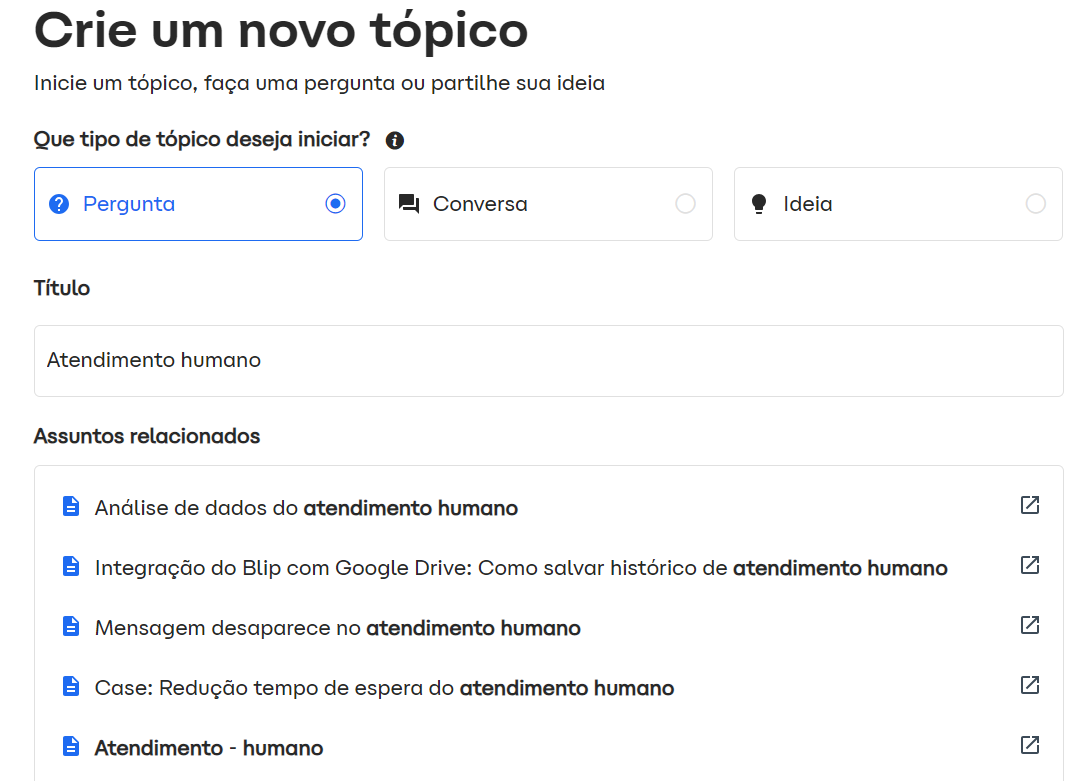
- When generating a topic you have the option of creating it as a "question" or as a "conversation". When you need a solution to your question or problem, choose the "question" type. If you want to share information and debate with the community, choose "conversation".
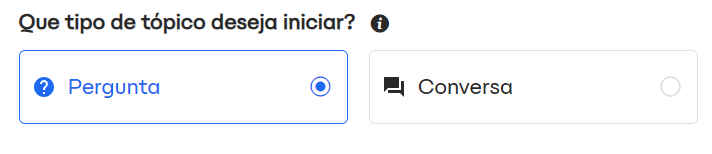
- Keep an eye on the choice of category! You must select the category that most closely matches your needs and the subject that will be covered in the topic. Below the topic text box (description), see the list of available categories and select the one you want.
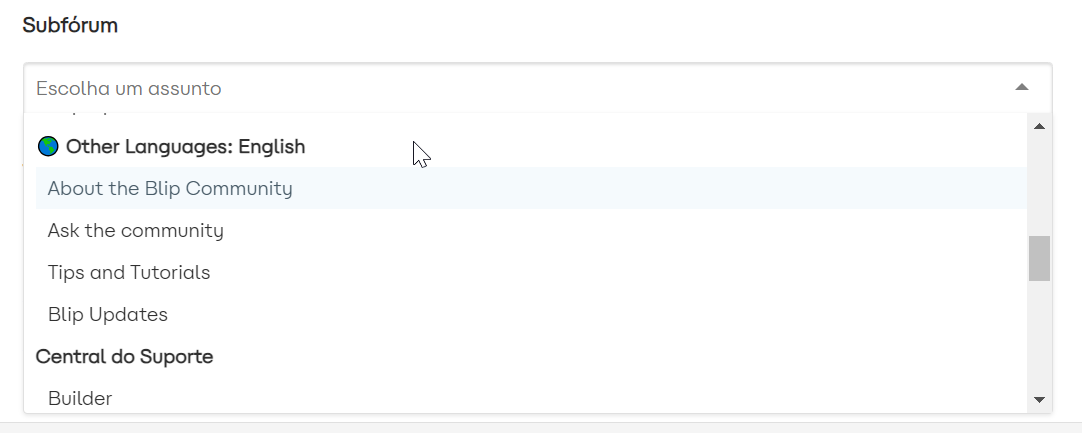
- Be careful with sensitive data! When posting scripts or images, pay close attention to information that could violate the user's privacy, such as the bot's "namespace" or API KEY.
Answering and solving a topic
- When you find the solution to your topic, be sure to share it with the community! For topics that have been created as a "question", it is possible for the author to indicate the best answer, this makes it easier for other users to find the solution more assertively.
- Adding articles from Blip Help or finding other complementary topics can be useful in answering the question.
Another cool tip is that you can subscribe to categories that interest you. Once you have subscribed, you will receive email notifications when new topics are created in the respective category! This one's for those who don't want to miss a thing, eh?
That's a lot of cool tips! Then it's time for you to explore our community, we're counting on you!
If you have any questions about Blip Community, comment here or send an e-mail to [email protected] and we'll help you. 💙