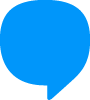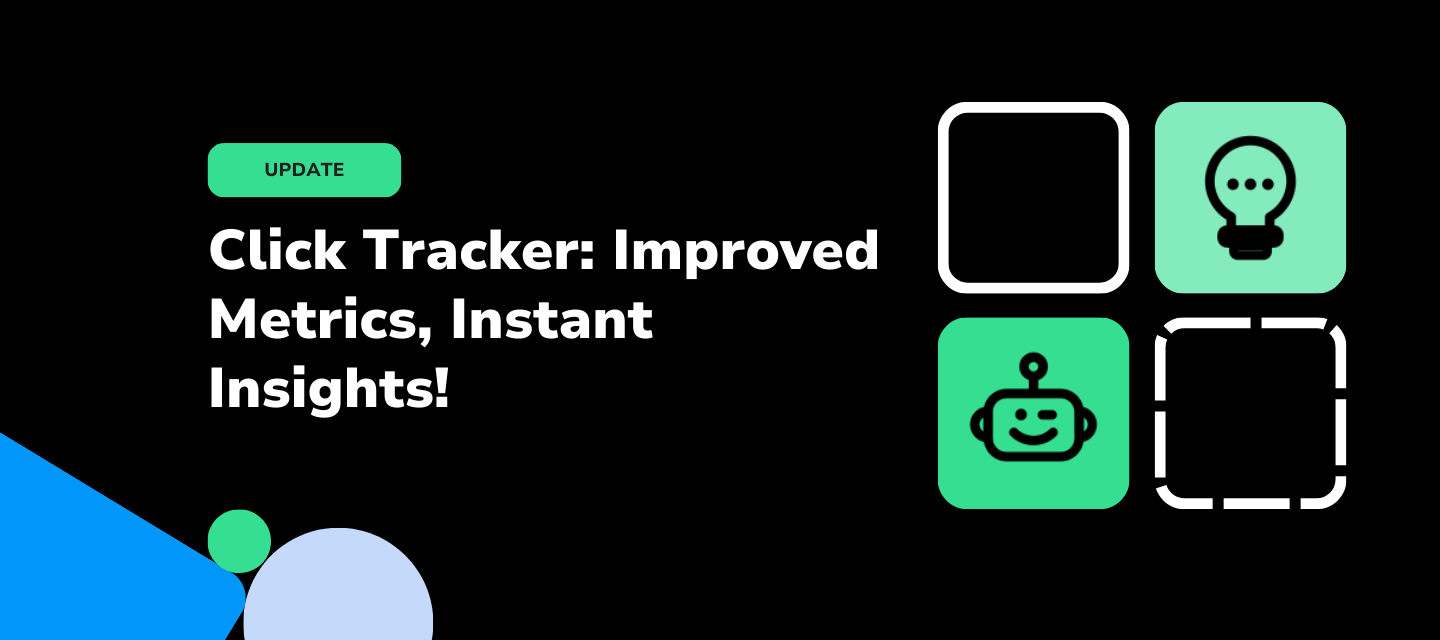
Update published on 5/09/2023.Overview
Click Tracker has new features added. Now you can analyze the main metrics of your campaigns in greater depth and detail.
What has changed?
In this update, new Click Tracker functions have been made available:
- Dashboard with visualization of the main campaign metrics
- Display of the image of the ad that the user converted in the conversation thread
- Ad data available in the contact's extras
As it was before
The Click Tracker collects user interaction data with ads automatically and presents performance data, considering the particularities of your smart contact and what your brand defines as a conversion point. The following data was already available:
- Ad information
- Total of conversations started
- Total of conversion
- Conversion rate
- Total cost per ad period
- Reach (number of people who saw the ad at least once)
- Cost per conversation started
- Cost per conversion
How will it be done now?
In addition to the data already made available in the launch of Click Tracker, with the new features made available it will be possible to:
With the new dashboard with metrics visualization, you'll be able to analyze the overall performance of all Click To WhatsApp ads.
By viewing the image of the ad that the user converted in the conversation thread, it will be easier for the attendant to identify the user's interest.
The ad data in the contact extras will allow you to identify the users who reacted to the ad, making it easier to create conditional targeting in Blip Builder.
Documentation
Check out the complete documentation on Click Tracker in Blip Help.