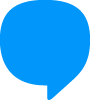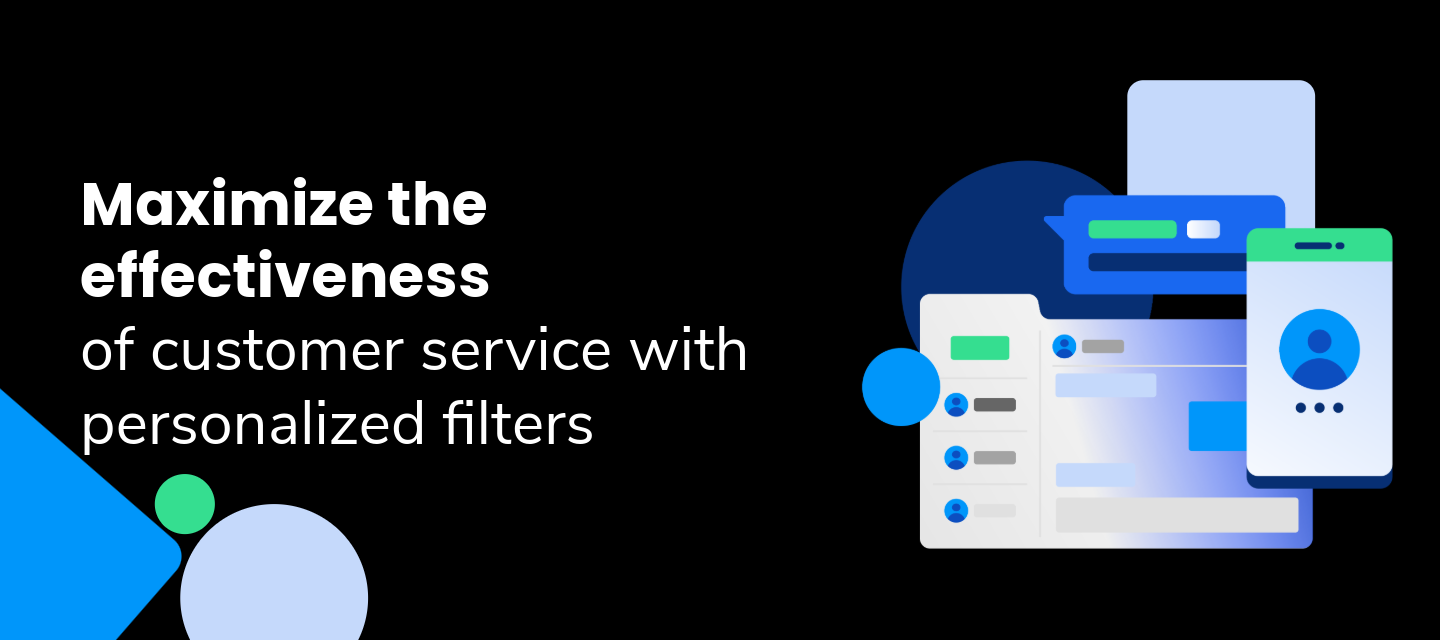Overview
With this Chrome extension, you can efficiently search for tickets, view message histories, and optimize your customer support on Blip Desk.
How It Works
To install, simply add it to your browser. After installation, buttons will be added to the top-right corner of your screen, giving you access to the extension's features.
Key Features
- Effortlessly search for tickets: Quickly search for tickets using contact names, phone numbers, and other filters such as status, read/unread, dates, and more.
- View message history: Easily access the history of closed tickets and messages directly from Blip Desk.
Developer Information
Developed by Growth Lab ([email protected])
Use Cases
- Customer support on Blip Desk.
Plans and Pricing
Free for all Blip users.