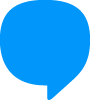Overview
The chat between managers and attendants allows for direct conversations within the ticket, facilitating quick alignments during customer service.
How it works
This feature is linked to assigned tickets and enables message exchanges with notifications for both parties.
Features
- Start conversations between managers and attendants within the ticket.
- Receive visual notifications of new messages.
- View messages in dedicated tabs in the Portal.
- Maintain a conversation history linked to the ticket.
- Access conversations via ticket monitoring.
How does this help?
- Streamlines communication between teams during service.
- Avoids misunderstandings and rework in ticket resolution.
- Centralizes information exchanges within the context of service.
- Ensures visibility of interactions for all parties involved.
Use Cases
- Request internal support for resolving a specific ticket.
- Align actions before responding to the customer.
- Inform managers about ongoing critical situations.
- Exchange guidance without leaving the ticket environment.
Most relevant for
Customer service managers and attendants of Blip Desk.
Plans and pricing
Available for free to all Blip Desk customers.
Documentation
Access the documentation on Blip Help.