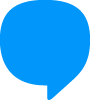Overview
The new Active Messages Report shows key performance indicators for messages actively sent by chatbots, facilitating data-driven decision-making.
How it works
The report, available in the Analysis tab, focuses on the main points of operation: sending, responding, and failures of active messages.
🔥 Filter by campaign: access data from your campaigns based on the sending template.
What information is available on the screen?
- Total messages sent: visualize the total volume of messages sent in the selected period.
- Conversion funnel: understand the behavior of contacts from receiving the message to responding.
- Conversion: check the volume of messages that generated interest from your contacts compared to the total sent or that failed.
- Response rate: track the percentage of active messages that generated a response from the contact.
- Failure rate: identify the proportion of messages that were not delivered and the main reasons for failure.
- Response peaks: discover the times when messages receive the highest response rates.
- Sending failures: identify errors and occurrences of messages that failed.
How does this help?
- Visualize a summary of all messages, from sent to responded and failed.
- Compare the performance of messages at different funnel stages to identify bottlenecks and improvements.
- Check the volume of messages that generated interest from your contacts compared to the total sent or that failed.
- Compare metrics and evaluate the efficiency of your messages for quicker decision-making.
- Discover the best times to send messages to your contacts.
- If a message failed, identify the causes of the problem and ways to resolve them.
Use Cases
- Evaluate the performance of active campaigns by period or template.
- Analyze response rates by time to optimize sending.
- Identify messages with delivery failures and adjust operations.
- Measure conversion of messages sent via Meta.
Most relevant for
- Data analysts, customer service managers, marketing professionals.
Plans and pricing
Available for free to all Blip customers.
Documentation
Consult the complete documentation available in Blip Help.